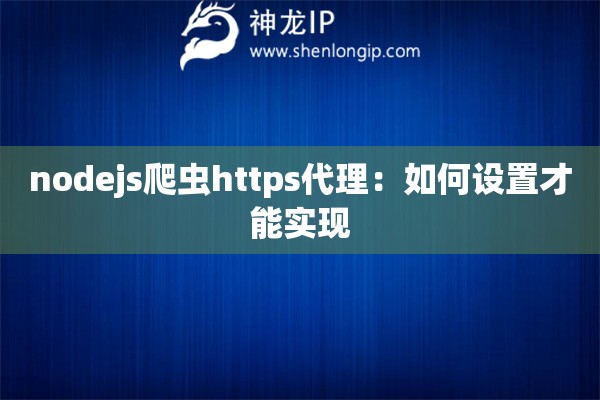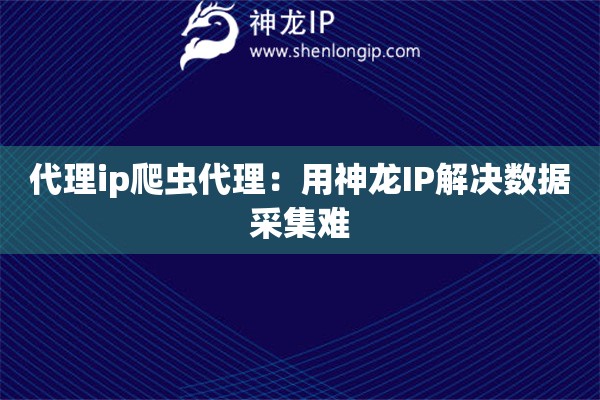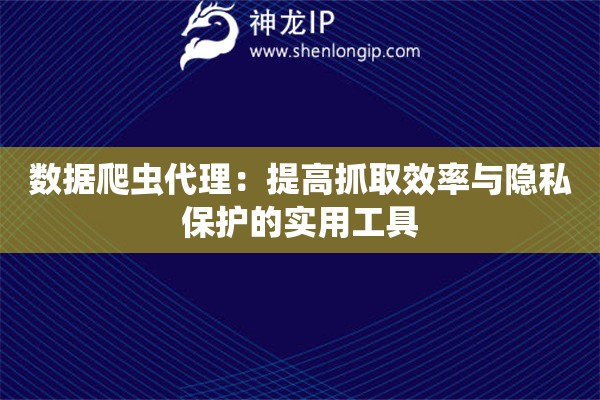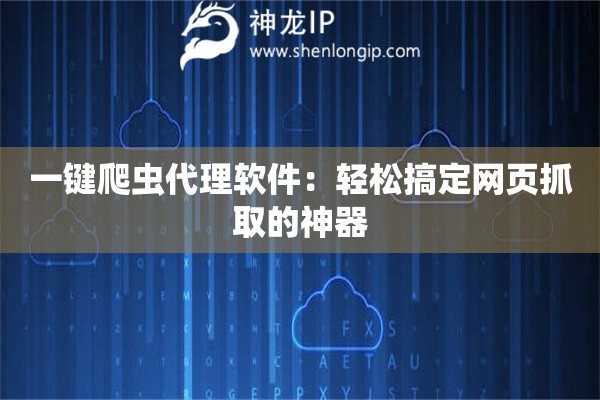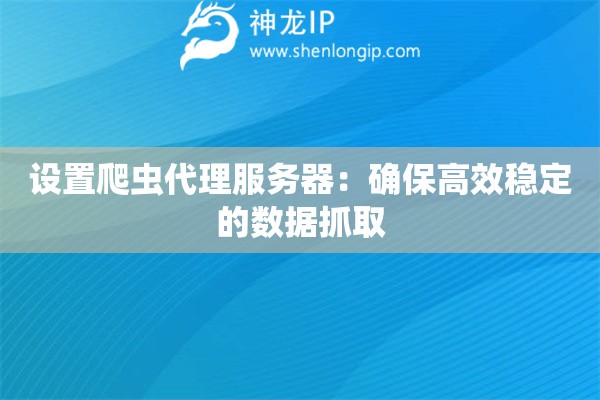使用Node.js编写HTTPS爬虫代理
1. 安装必要的Node.js模块:
在开始编写HTTPS爬虫代理之前,确保您已安装以下Node.js模块:
- `axios`:用于发起HTTP请求。
- `cheerio`:用于解析HTML内容。
- `http-proxy-agent`:用于设置HTTP代理。
npm install axios cheerio http-proxy-agent
2. 编写Node.js爬虫代理:
以下是一个简单的Node.js爬虫代理示例,使用HTTPS代理进行网络请求:
const axios = require('axios');
const cheerio = require('cheerio');
const HttpsProxyAgent = require('https-proxy-agent');
const proxy = 'http://your-proxy-server:port';
const agent = new HttpsProxyAgent(proxy);
axios.get('https://example.com', { httpsAgent: agent })
.then(response => {
const html = response.data;
const $ = cheerio.load(html);
// 在这里处理爬取到的页面内容
})
.catch(error => {
console.error('Error fetching data:', error);
});3. 设置HTTPS代理:
在代码中,将您的代理服务器地址和端口号替换为`your-proxy-server:port`,确保代理服务器支持HTTPS协议。
4. 解析爬取的内容:
使用`cheerio`模块解析爬取到的HTML内容,提取所需信息。根据实际需求,可以对爬取到的内容进行进一步处理和分析。
5. 错误处理:
在请求过程中,注意捕获可能出现的错误并进行适当处理,以确保程序的稳定性和可靠性。
通过以上步骤,您可以使用Node.js编写一个支持HTTPS代理的爬虫,实现对HTTPS网站的数据爬取和处理。
高品质国内IP地址代理服务商-神龙IP代理
使用方法:注册账号→免费试用→购买需要的套餐→前往不同的场景使用代理IP